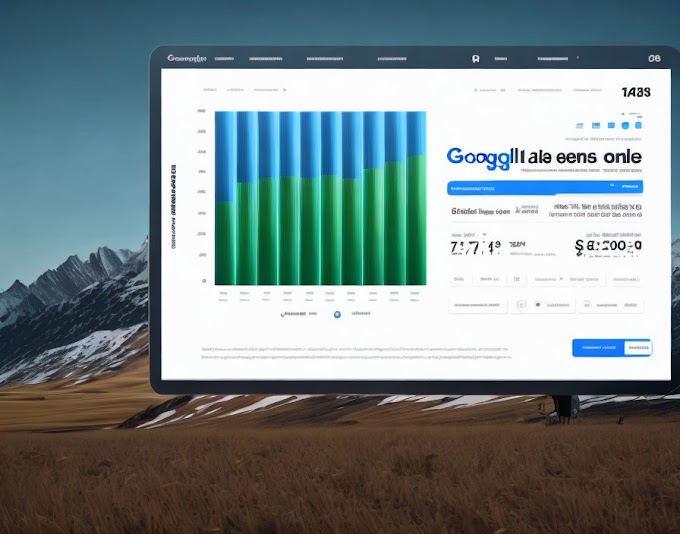WordPress is one of the most popular content management systems on the internet today. With its user-friendly interface, it is easy for anyone to create a website, even without any programming knowledge. However, its real power lies in the ability to customize your website through the use of WordPress plugins.
Plugins are essentially software programs that extend the functionality of WordPress. They are created by developers and made available to users for free or for a fee. Plugins can be installed with just a few clicks, and they allow users to add features and functionality to their websites without having to write any code themselves.
There are thousands of WordPress plugins available today, and they cover a wide range of categories, including:
Security: WordPress is a popular target for hackers, so it is essential to have a plugin that can help protect your site from attacks. Some popular security plugins include Wordfence, iThemes Security, and Sucuri Security.
Search Engine Optimization (SEO): SEO plugins can help improve your site's visibility in search engines like Google. Yoast SEO and All in One SEO Pack are two popular plugins in this category.
Backup and Restore: Backup and restore plugins can help you protect your website from data loss. Popular plugins in this category include UpdraftPlus, Jetpack Backup, and BackupBuddy.
E-commerce: If you want to sell products or services through your website, you'll need an e-commerce plugin. WooCommerce is the most popular e-commerce plugin for WordPress, but there are also other options like Easy Digital Downloads and Shopify.
Social Media: Social media plugins can help you promote your website on social media platforms. Popular plugins in this category include Jetpack Social Media Sharing, Mashshare Share Buttons, and AddThis Sharing Buttons.
Contact Forms: Contact form plugins make it easy for visitors to contact you through your website. Gravity Forms and Contact Form 7 are two of the most popular contact form plugins for WordPress.
Page Builders: Page builder plugins allow you to create custom layouts for your website without having to write any code. Elementor and Beaver Builder are two popular page builder plugins for WordPress.
There are many other types of plugins available for WordPress, including image optimization, caching, analytics, and more. The key is to find the plugins that are right for your website and your needs.
It's important to note that not all plugins are created equal. Some plugins may slow down your website or conflict with other plugins, so it's important to choose plugins that are well-maintained and regularly updated.
In conclusion, WordPress plugins are an essential tool for customizing your website and adding new features and functionality. With thousands of plugins available, there is no limit to what you can do with your WordPress site. Whether you're looking to improve security, boost SEO, or add e-commerce functionality, there is a plugin out there that can help you achieve your goals.